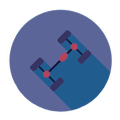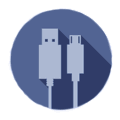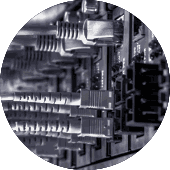Which OS can I use on my Dedicated Server in Toronto?
The Toronto Dedicated Server configurations hosted in our Databank data center and listed above can use any Linux OS distribution or a Windows OS. You can also install Proxmox VE, VMware ESXi, Linux Containers, or any other virtualization platform.
If you decide to use a Toronto Edge Server with Unrestricted Data Transfer hosted in one of Lumen's data centers, there are "officially supported operating systems". They are CentOS 7.9, Ubuntu 22.4, Ubuntu 20.4, Ubuntu 18.4, and RockyLinux 8.6. Our clients can use virtualization like Kernel-based Virtual Machine (Proxmox VE), VMware ESXi, VirtualBox, OpenVZ, Linux Containers, Kubernetes, and Docker.
How does HC assign IPs on Toronto Dedicated Servers?
Each Dedicated Server in Toronto is provisioned with 1 usable IPv4 address. Additional IP addresses can be added at any time. On your server can be assigned up to 256 IPv4 addresses ( a full /24 IPv4 block) for use compliant with ARINs guidelines.
On the Edge Servers in Toronto hosted in Lumen's data centers, HostColor assigns a /29 IPv4 subnet (8 IP addresses) by default. Toronto Edge Server users can scale up the dedicated IPs up to 256 (a /24 IPv4 subnet). The first three IP addresses are used for the networking service of your server as follows: 1st IP address is for the router default gateway; 2nd IP address is reserved for router1; 3rd IP is reserved for router2. The 4th IP address is the main IP of your Edge Dedicated Server. Any additional IP addresses can be ordered from Accounts.HostColor.com and can be used for various services on your server.