| Location | Server Plan | Cores | RAM | SSD Storage | Data Transfer | IPv4 | IPv6 | OS | Cost/Month | |
|---|---|---|---|---|---|---|---|---|---|---|
| U.S. | SSD VPS 1 | 1 Core | 2 GB | 20 GB SSD | 2 TB | 1 IP | Add-on | Linux | $9.95 | Order Now |
| U.S. | SSD VPS 2 | 1 Core | 4 GB | 30 GB SSD | 2 TB | 1 IP | Add-on | Linux | $15.95 | Order Now |
| U.S. | SSD VPS 3 | 2 Cores | 6 GB | 40 GB SSD | 3 TB | 1 IP | Add-on | Linux | $25.95 | Order Now |
| U.S. | SSD VPS 4 | 2 Cores | 8 GB | 60 GB SSD | 5 TB | 1 IP | Add-on | On Demand | $32.95 | Order Now |
| U.S. | SSD VPS 5 | 3 Cores | 12 GB | 80 GB SSD | 6 TB | 1 IP | Add-on | On Demand | $48.95 | Order Now |
| U.S. | SSD VPS 6 | 4 Cores | 16 GB | 100 GB SSD | 8 TB | 1 IP | Add-on | On Demand | $65.95 | Order Now |
| Location | Server Plan | Cores | RAM | HDD Storage | Data Transfer | IPv4 | IPv6 | OS | Cost/Month | |
|---|---|---|---|---|---|---|---|---|---|---|
| U.S. | SATA 1 | 1 Core | 1 GB | 20 GB HDD | 1 TB | 1 IP | Add-on | Linux | $4.95 | Order Now |
| U.S. | SATA 2 | 1 Core | 2 GB | 40 GB HDD | 2 TB | 1 IP | Add-on | Linux | $9.95 | Order Now |
| U.S. | SATA 3 | 2 Cores | 2 GB | 50 GB HDD | 3 TB | 1 IP | Add-on | Linux | $12.95 | Order Now |
| U.S. | SATA 4 | 2 Cores | 4 GB | 60 GB HDD | 4 TB | 1 IP | Add-on | On Demand | $18.95 | Order Now |
| U.S. | SATA 5 | 3 Cores | 6 GB | 80 GB HDD | 5 TB | 1 IP | Add-on | On Demand | $28.95 | Order Now |
| U.S. | SATA + | 4 Cores | 8 GB | 100 GB HDD | 6 TB | 1 IP | Add-on | On Demand | $37.95 | Order Now |
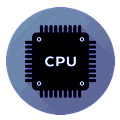
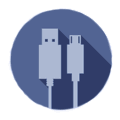



Yes, we do. You can add a Management service on the VPS customization page. Our standard managed service for virtual servers is $50 per hour. If you need us to work for more than 2 hours per month on your virtual private server, we can give you a discounted fee.
If you have purchased a Management service, we will be monitoring your virtual server uptime. Our VPS management service is aimed at keeping the virtual server up and running and making sure that the OS, web server, and mail server are up and running or in case of a failure to restore them as soon as possible. Please note that it is your responsibility to monitor and troubleshoot the applications that run on your VPS. In case of application downtime, our support team will do their best to return the unavailable app back online. However, you should know that we apply a "Best Effort" policy to application management on the Managed VPS accounts.